Bluesky App Password FAQ
Frequently asked questions about App Passwords in Bluesky social
What is a Bluesky App Password?
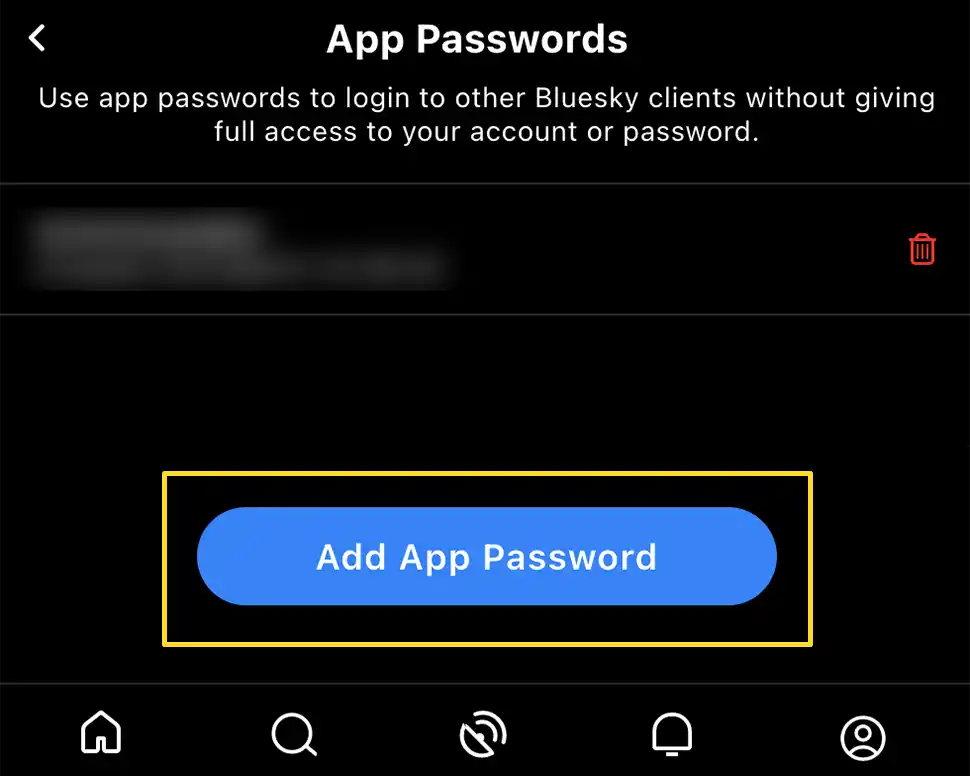
- From the App Password page bsky.app/settings/app-passwords, "use app passwords to login to other Bluesky clients without giving full access to your account or password."
- App Passwords are 19 character alphanumeric passwords with dashes in between with the format xxxx-xxxx-xxxx-xxxx
- App Passwords can be created and deleted on the page bsky.app/settings/app-passwords or in the official apps
How to Generate a Bluesky App Password?
If you are accessing from the web, you can skip straight to Step 4 by going to bsky.app/settings/app-passwords
Step 1
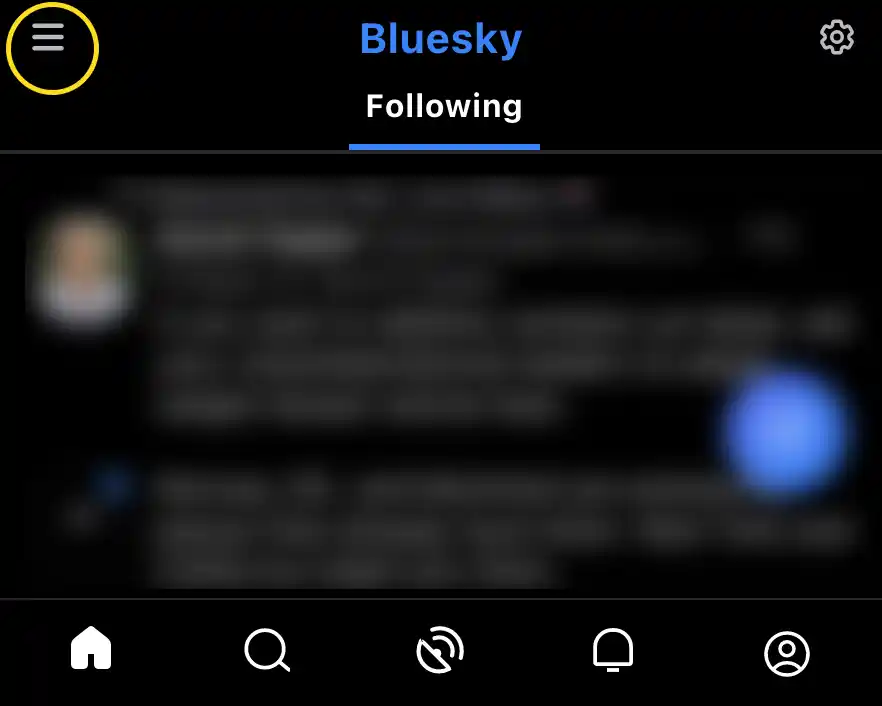
Tap the menu icon on the top left of the Bluesky App to open the side panel
Step 2
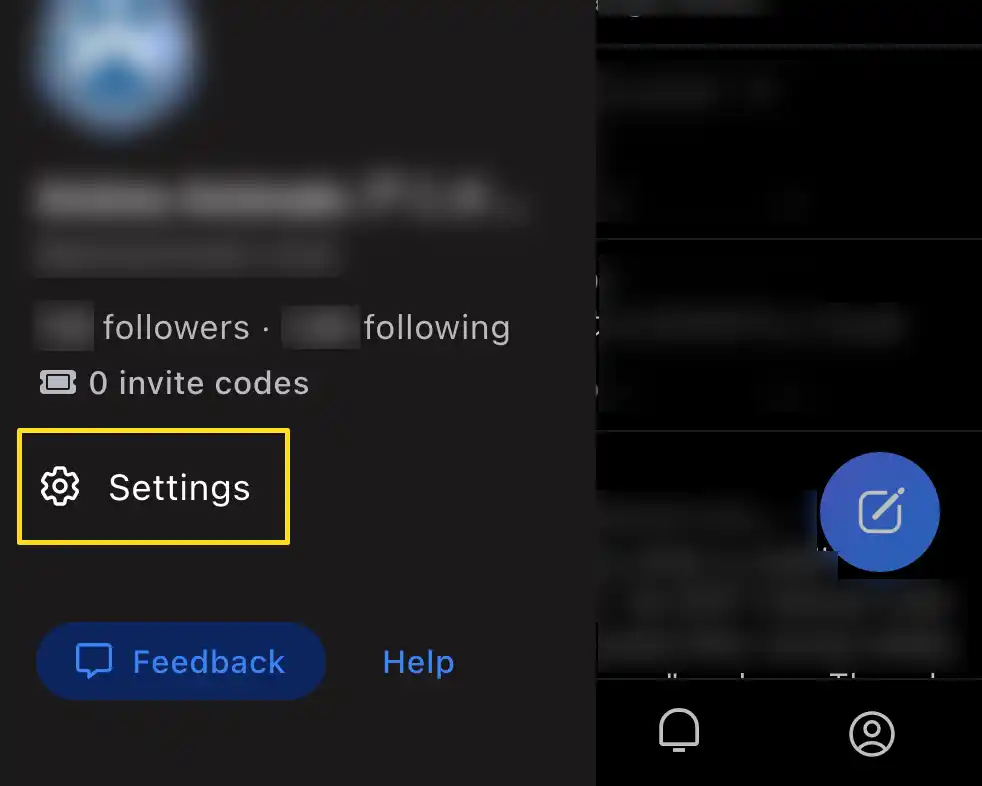
Tap the Settings button to go to the Settings page
Step 3
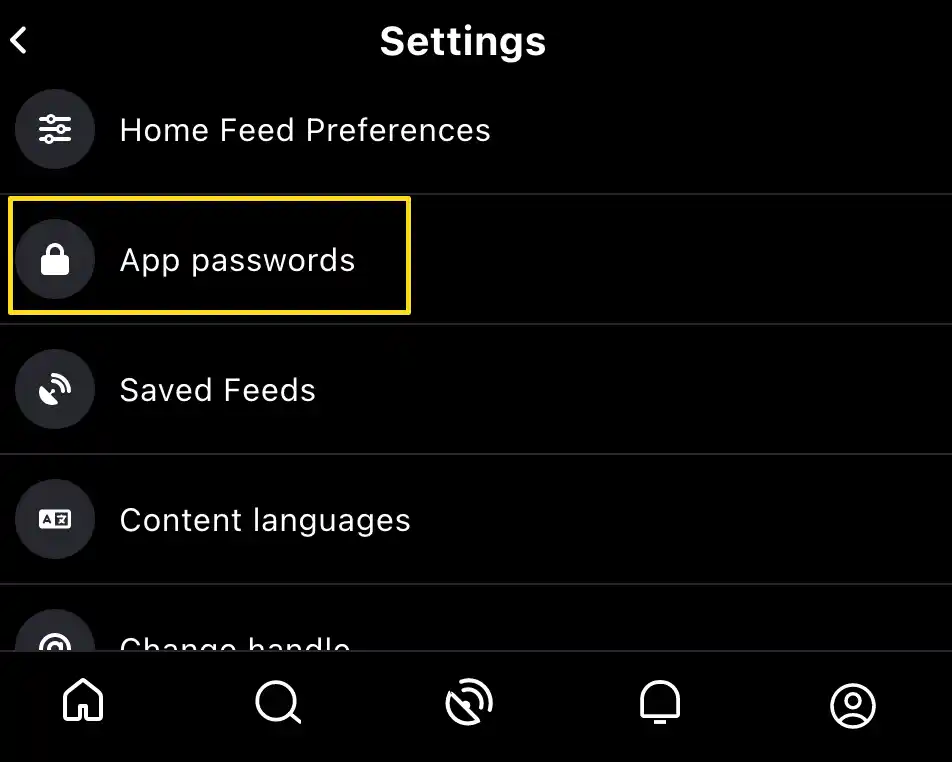
Scroll down and tap the App Passwords button in the Settings Page
Step 4
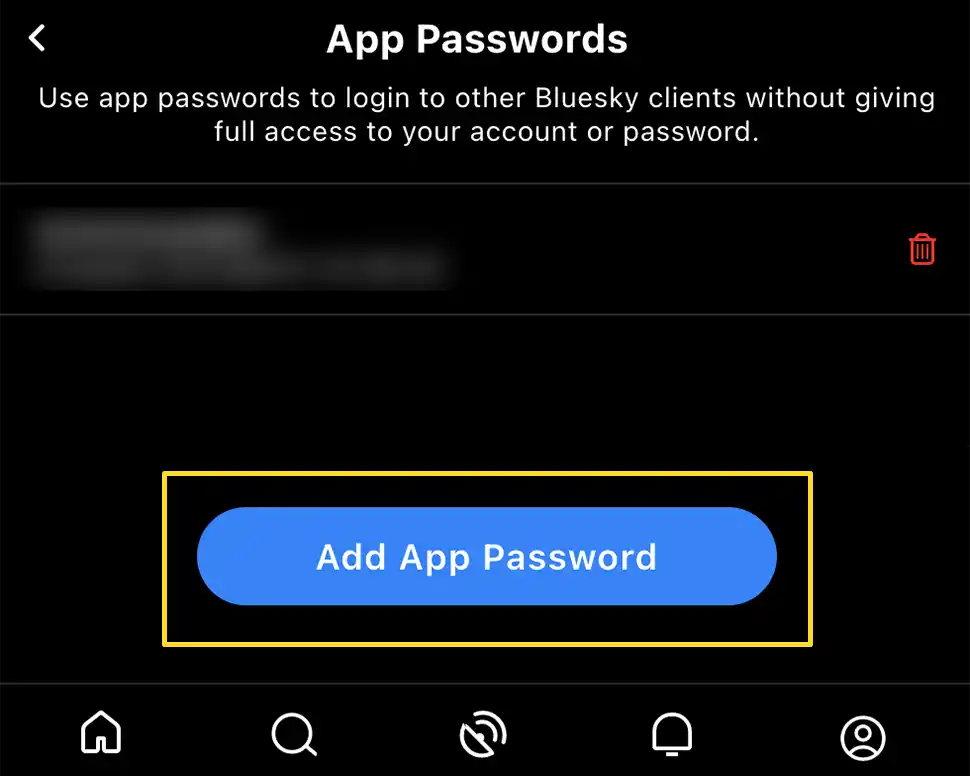
Tap Add Password button to open the password creation popup
Step 5
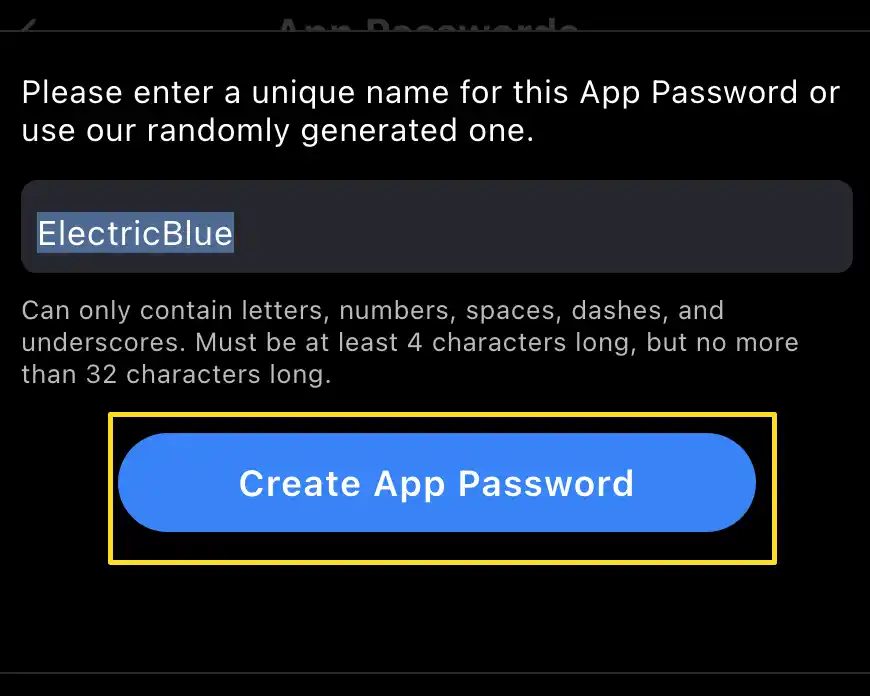
Create a name for this app password, preferably based on the app you want to sign into, like blueskyfeeds
Step 6
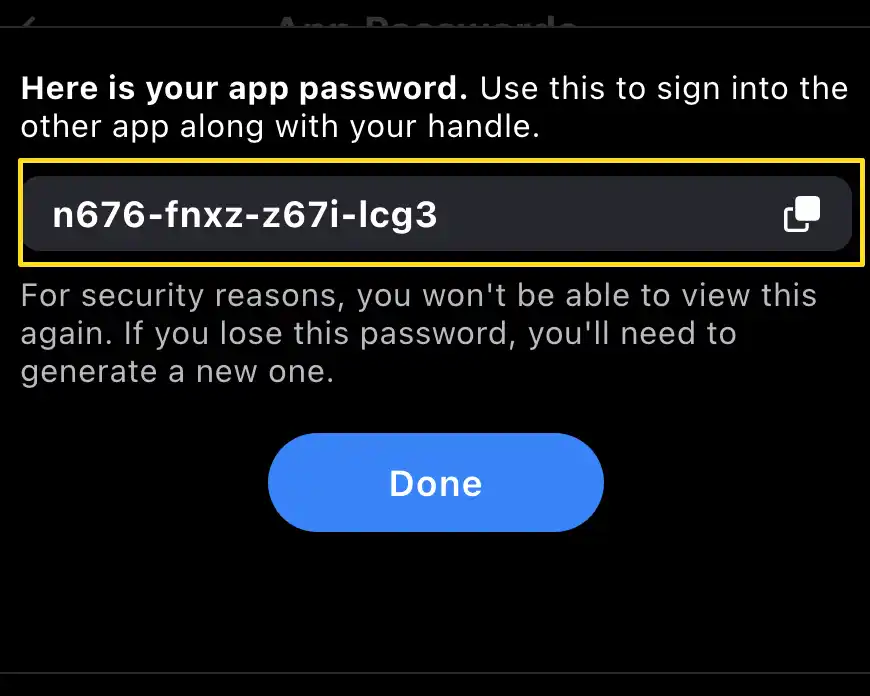
A 19 character app password is created
Copy and paste this app password into the login page of the 3rd party app you are using
Deleting the App Password
To Delete the app password, go back to Step 4 and tap the bin icon next to the password
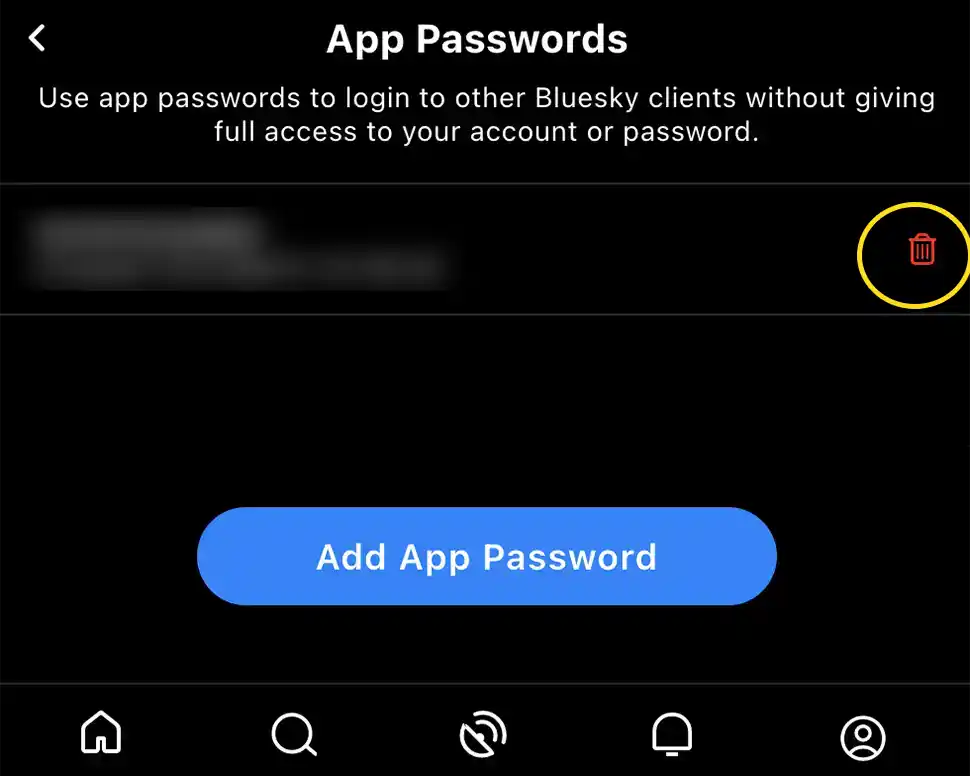
What access an App Password provide? How can I keep myself safe?
App passwords have most of the same abilities as the user's account password, but they're restricted from destructive actions such as account deletion or account migration. They are also restricted from creating additional app passwords.
Be careful when providing your App Password to 3rd party providers, as they may use your app password for activities without your permission, and may even store your app password for future use!